Contents

Ever thought of plunging into affiliate marketing? Working on your own terms, from your own space, promoting products you’re genuinely passionate about – sounds like a great gig, doesn’t it?
Before you chart your course, be aware: affiliate marketing has plenty of challenges to navigate.
Without the proper affiliate marketing tool, you’ll be like a captain without a compass – lost amid lengthy affiliate links and pirate-like competitors eager to swoop in to claim your hard-earned rewards.
Not on our watch!
Introducing the NEW ThirstyAffiliates Onboarding Wizard – your reliable first mate, ready to help those who are just getting their feet wet in affiliate marketing.
No need to drift aimlessly trying to decode link cloaking or redirects on your own. We’ll guide you through setting up your affiliate marketing website in just 5 simple steps, so you can cruise the lucrative waters of commissions with ThirstyAffiliates at the helm!
Dive in with us!
ThirstyAffiliates: The Best Affiliate Link Management Plugin for WordPress
Whether you’re just starting out in the blogging world with big dreams of monetization or an affiliate veteran searching for that extra edge, ThirstyAffiliates is your go-to affiliate marketing plugin.
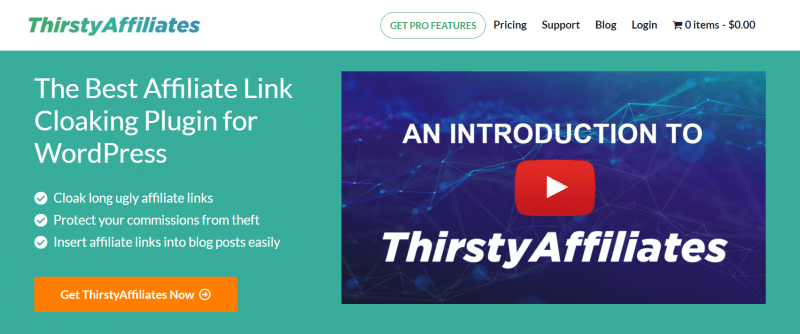
ThirstyAffiliates has your back with a bunch of cool tools, all geared to give your affiliate efforts a boost and set you up for success with every campaign.
- Link Transformation: Shorten lengthy affiliate links into concise, brand-centric versions, boosting link appeal and driving more clicks.
- Intuitive Dashboard: Take control from a super simple-to-use interface that allows for effortless link management and seamless integration of affiliate links into your content.
- Link Cloaking: Fortify your links to keep your hard-earned commissions untouched and secure.
- Geo-Targeted Redirects: Create redirects based on user location for a personalized experience with your global audience.
- Uncloaking Feature: Foster trust and clarity with your audience, while also staying compliant with specific affiliate programs.
- Checkout Links: Expand your offerings and increase profits by repurposing your content into sellable assets like ebooks, digital downloads, or online courses.
ThirstyAffiliates is that handy gadget you didn’t know you needed. It simplifies the whole affiliate scene, setting the stage for a steady revenue stream.
Get Started with ThirstyAffiliates: The 5 Setup Wizard Steps
If you’re hung up on the technical details of starting an affiliate marketing business, you’re not alone.
There’s a lot you could get tangled up in – from messy affiliate links, complicated program compliance, not to mention syncing everything with your WordPress site. It can all become quite the juggling act.
That’s why we came up with a solution that’ll simplify the whole process for you. Our Setup Wizard is designed to streamline your launch, breaking everything down into 5 easy-to-follow steps:
Step 1: Purchase and Install ThirstyAffiliates
First things first: start by choosing a ThirstyAffiliates plan. Simply tap the button below and we’ll take you where you can choose between our Basic, Plus, or Advanced options…
Once you’ve got that all set, just sign into your shiny new account and download the latest plugin version.
Then, pop over to your WordPress Dashboard and head to Plugins > Add New. Give that “Upload Plugin” button a click to upload the .zip file you just downloaded.
Once that’s up, hit the “Install Now” button:
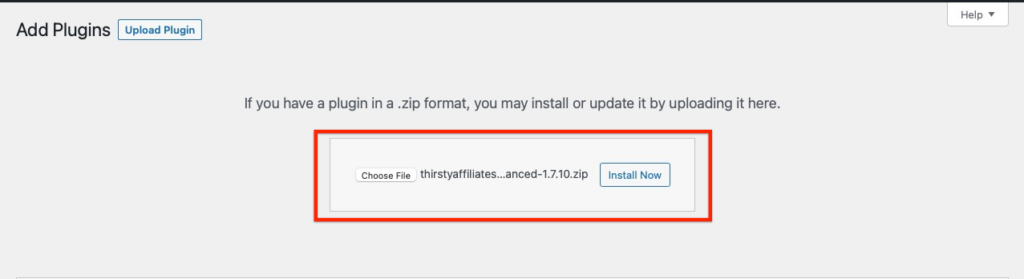
After that’s done, simply click “Activate”.
From there, our Setup Wizard will be at your service, ready to guide you through the process of activating your license key and registering it on your WordPress website.
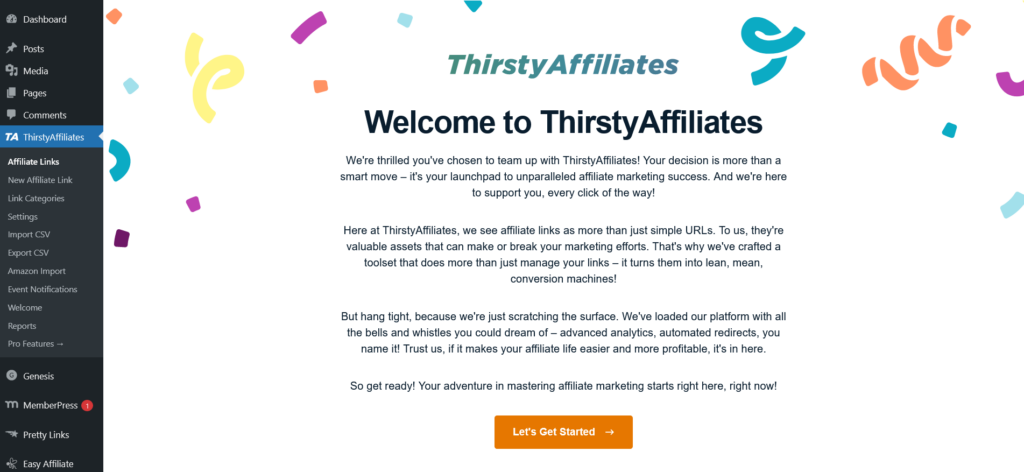
Step 2: Customizing Your ThirstyAffilaites Plugin
This is where you get to mold your ThirstyAffiliates plugin just the way you like it. Whether you’re all about the basics or in need of advanced marketing power moves, we’ve got you covered.
Let’s take a quick stroll through our ThirstyAffiliates feature showcase. That way, when the time comes, you know exactly what features to automatically enable within your plugin.
Link Tracking
ThirstyAffiliates offers stellar tracking tools, giving you a clear view of your link performance. Monitor clicks, pinpoint high-engagement platforms, and tally up conversions – all directly from your plugin’s dashboard:
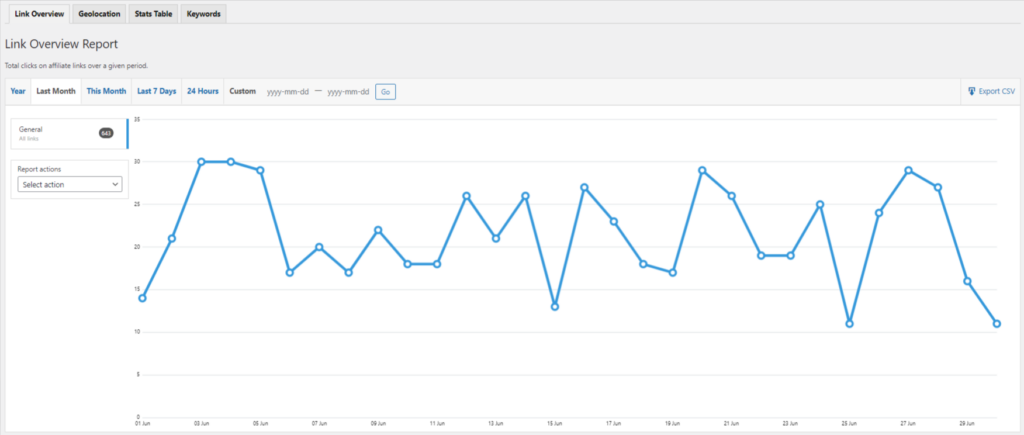
With ThirstyAffiliates’ tracking prowess at your fingertips, you’re not just observing the game – you’re mastering it, ensuring every link works as hard as you do.
Apply a “Nofollow” & “Sponsored” Tag
Protecting your online reputation is paramount as an affiliate marketer. That’s why we’ve integrated features like the “nofollow” and “sponsored” tags directly into the affiliate link editor.
By adding a “noindex” rel tag, you can instruct search engine bots to steer clear of your affiliate links.
Keep in mind that we can’t control the acts of certain search sites, but this does act as a shield, ensuring the quality of your campaigns remains top-notch:
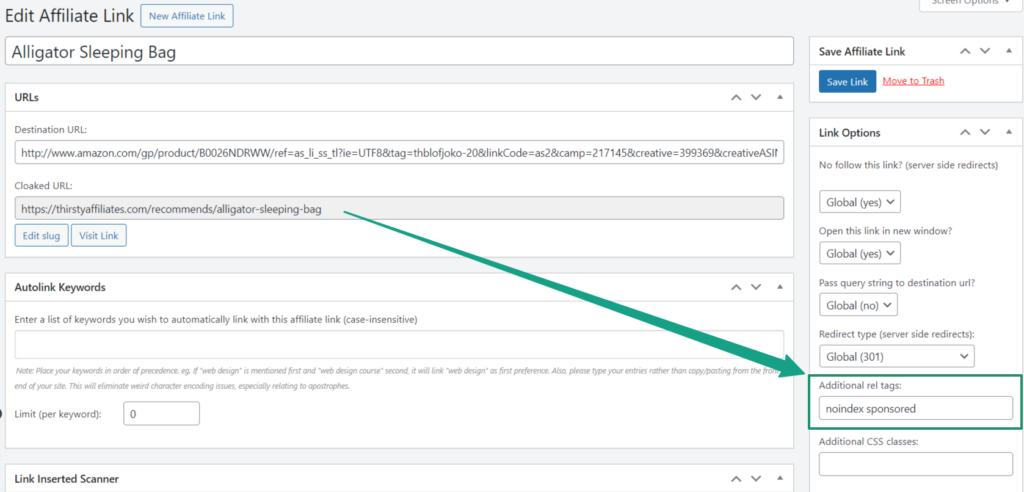
But it’s not just about search engines. You want to keep things clear with your audience too by tagging your affiliate links as “sponsored”.
This small act of transparency resonates, underlining your commitment to honesty. By being clear about which content is sponsored, you’re building a foundation of trust that can lead to stronger, more loyal relationships.
Automatic 404 Link Checker
In affiliate marketing, every link counts. But a broken link? That’s a missed payday.
You’ve got enough on your to-do list without stressing over every link’s status. That’s where our Automatic 404 Link Checker steps in. It works around the clock to ensure each of your affiliate links are operating at peak performance.
Each finding is neatly sorted into “warning” and “error” alerts. It’s like having traffic lights for your links:
- Warnings: These are your heads-up. The link might work, but perhaps not as intended. Give it a look, and if it’s all good, tag it as “ignored”. The checker will then know it’s verified and won’t flag it again.
- Errors: Red alert! An “error” means the link hits a 404 dead-end. Time to review. If it’s a false alarm, mark as “ignored”. If there’s an issue, tweak the link and hit ‘recheck’ to confirm it’s fixed.
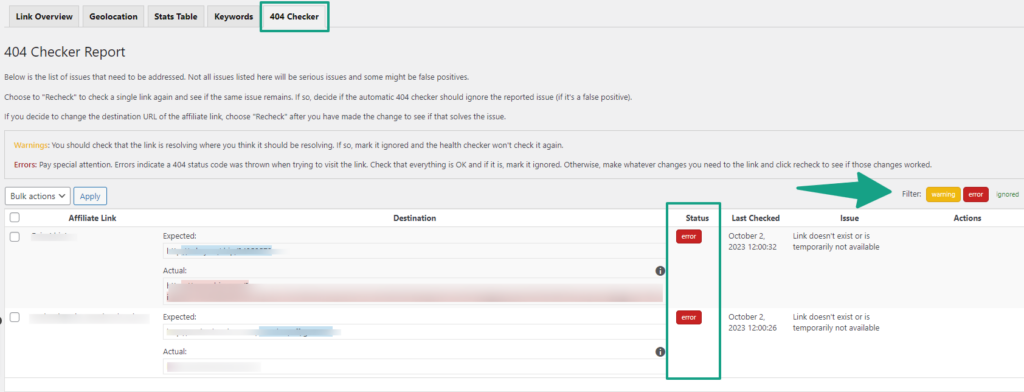
With the Automatic 404 Checker, your affiliate links stay sharp, funneling traffic and ensuring those commissions keep rolling in.
Keyword Autolinker
Just finished writing a killer blog post? I bet after all that, the thought of manually embedding affiliate links feels like another chore entirely, doesn’t it?
Turn that tedious work over to the ThirstyAffiliates’ Autolinker! This nifty feature operates in the background, seamlessly replacing chosen keywords in your content with the affiliate links you’ve preselected.
Here’s the lowdown on how it all plays out:
- Pick Your Keywords: List keywords or phrases you’ve used or plan to use in your content. Get this – it’ll work with both new and existing material!
- Assign the Link: Choose the affiliate link you’d like those keywords to point towards.
- Relax & Reap: ThirstyAffiliates takes over from here. Whenever those keywords appear across your site, they’ll automatically convert into clickable affiliate links.
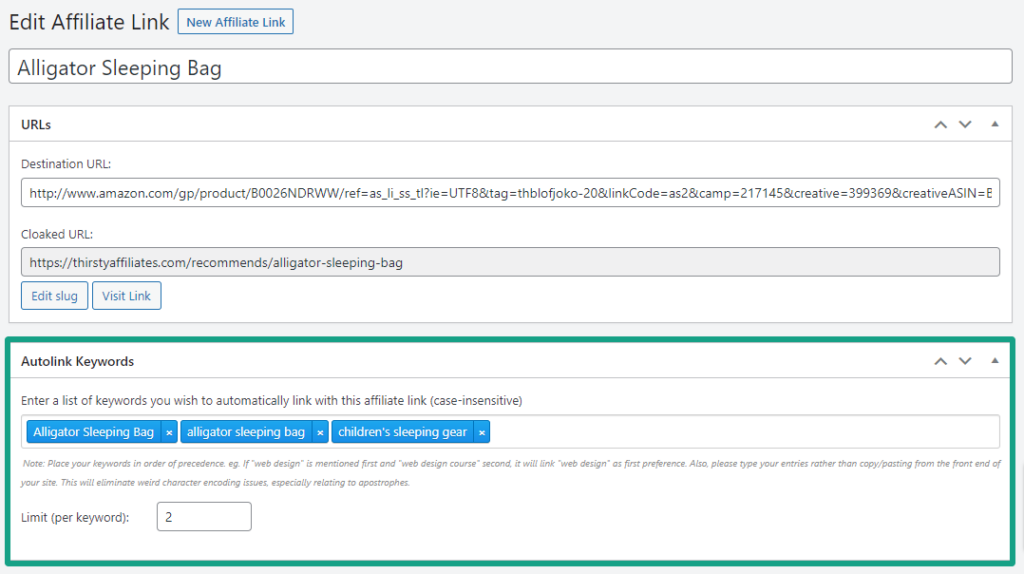
With ThirstyAffiliates’ Autolinker, you’re not just saving time; you’re reclaiming your energy and letting your content earn its keep.
Product Displays
Turn your basic text links into attention-grabbing visual showcases with the ThirstyAffiliates Product Display add-on.
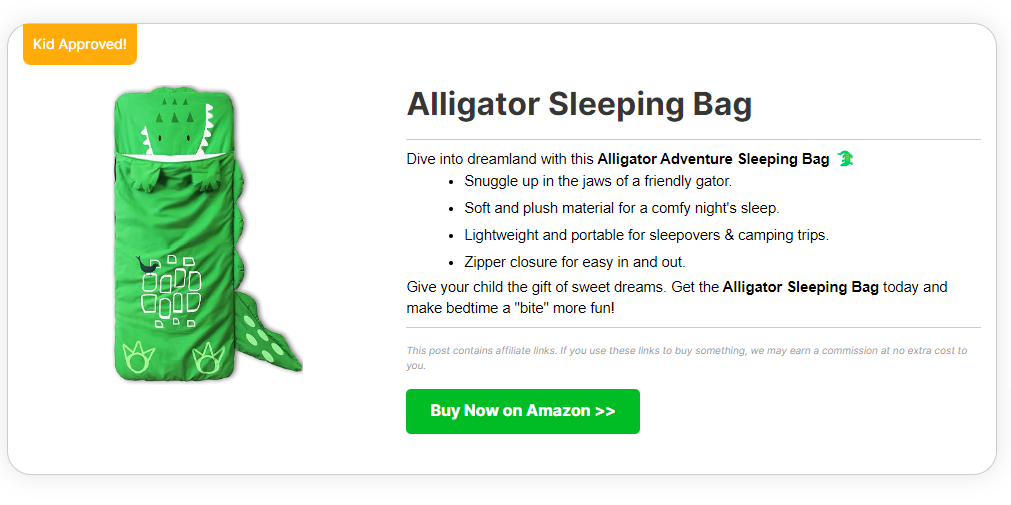
These customizable displays bring products to life with detailed, enticing descriptions, encouraging readers to explore and interact.
Each display blends eye-catching visuals with clear, effective calls-to-action (CTAs), designed to captivate your audience and enhance your affiliate marketing results.
Customizable Checkout Links
ThirstyAffiliates is shaking things up by taking your typical affiliate marketing game to a whole new level.
Now, creators can turn what they already do – like writing blog posts, sharing advice, or making videos – into stuff people can buy directly. We’re talking a fresh way to rake in some cash.
Teaming up with Stripe, ThirstyPay™ brings you branded payment links that make buying a breeze, no matter where you’ve shared your link online.
Plus, you get to keep an eye on how your sales are doing with some smart tracking tools, all in real-time.
And the best part? You can say goodbye to the headache of setting up a separate checkout page. ThirstyPay™ is all about making the sell as smooth as possible, mixing creativity with cash flow like never before.
Geographic Redirects
With ThirstyAffiliates’ Geolocation Redirect, your affiliate links smartly adapt to where your visitors are coming from. Click on a link, and it’ll whisk them away to a location-tailored page.
Think of it like a GPS for your affiliate links, especially when you’re linking to brands or networks that operate in different countries, such as the Amazon Global Store.
For instance, a visitor from the US gets directed to the US Amazon store, while someone from France will land on the French Amazon site.
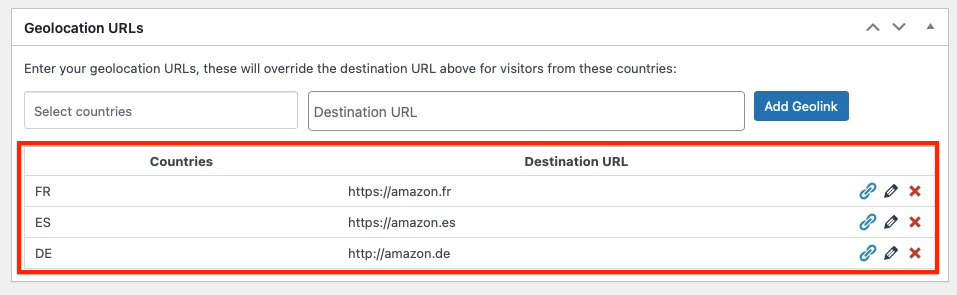
The beauty of this is twofold:
- On one hand, you’re maximizing your potential earnings by ensuring that visitors are directed to a product page where there are no regional barriers to making a purchase.
- On the other, you’re enhancing their user experience. Visitors are saved the frustration of landing on product pages that might not cater to their region in terms of shipping, language, or product availability.
Amazon Affiliate Link Importer
For all the Amazon aficionados out there, ThirstyAffiliates has got just the thing for you: our Amazon Importer!
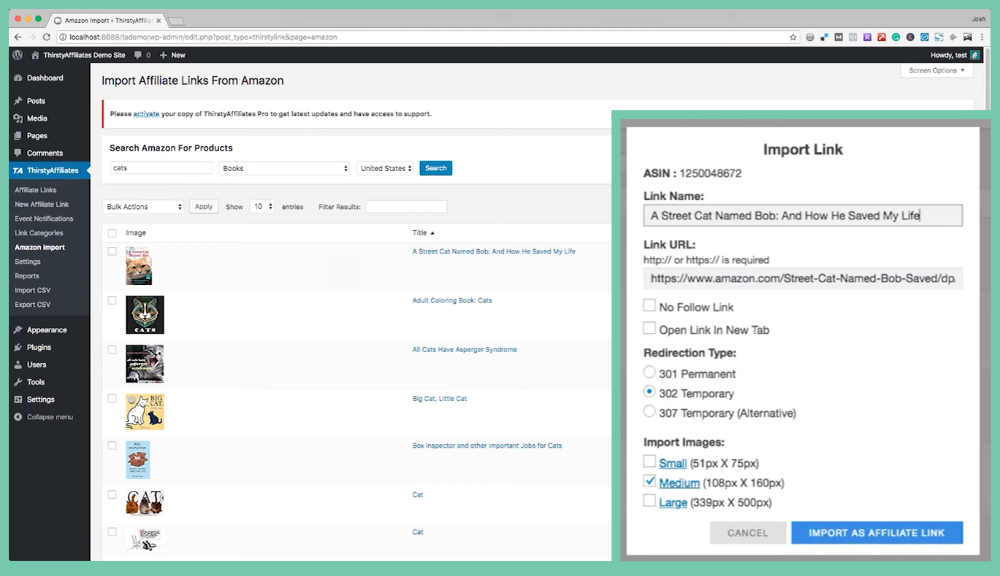
Easily find Amazon products in ThirstyAffiliates
Quick searches, tons of options, all without leaving your site.
With ThirstyAffiliates, you can effortlessly create Amazon affiliate links directly from your WordPress site, eliminating the need to navigate away from your workspace – talk about convenience!
That’s right, you can do all this from one screen:
- Search and Select: No more toggling between multiple windows or tabs. Directly search for your desired Amazon products within the ThirstyAffiliates interface. It’s streamlined and stress-free.
- One-Click Import: Once you’ve found the right products, importing them into ThirstyAffiliates is just a click away. This convenience means a faster setup, letting you focus on crafting killer content around those products.
- Consistency and Accuracy: By directly importing, you ensure that product details and links are accurate and up-to-date. Say goodbye to manual copy-pasting errors!
- Time Saver: The Amazon Importer module dramatically cuts down the time needed to create and manage affiliate links, freeing you up to develop more strategic affiliate campaigns.
- Enhanced Workflow: Whether you’re just grabbing a handful of products or inventorying everything Amazon has to offer, the importer streamlines your workflow. It acts as a bridge, connecting Amazon’s vast marketplace directly to your ThirstyAffiliates dashboard.
▶️ Watch the ThirstyAffiliates Amazon Importer in Action!
If you’re keen on earning more as an Amazon Affiliate, while keeping things slick and simple, our Amazon Importer is about to become your new best friend.
Affiliate Link Uncloaking
Now wait a minute… If you’re familiar with the Amazon Affiliate Program, then you’re probably well aware that they’ve got a no-go stance on link cloaking.
But don’t sweat it, we’ve got a clever workaround: our smart uncloaking feature. It’s all about playing by Amazon’s rules, keeping things crystal clear.
Here’s how it plays out: your Amazon links remain hidden within your blog posts, but they become visible to your audience on the front end. This allows you to keep tabs on link clicks through statistics while maintaining a sleek appearance in your posts.
This right here makes ThirstyAffiliates the ONLY link cloaker that’s compatible with Amazon Associates’ terms of service – all while keeping things hassle-free for you.
Get the inside scoop on How our CEO mastered Amazon’s playbook with ThirstyAffiliates!
MonsterInsights Integration
For those seeking an extra edge in tracking, MonsterInsights is your go-to. This plugin seamlessly connects Google Analytics with your WordPress, funneling all that data goodness straight to your dashboard.
Then, by telling MonsterInsights to watch over your cloaked ThirstyAffiliates links, you’ll gain real-time insights into their performance.

This integration is incredibly beneficial, allowing you to keep a close eye on traffic, spot trending content, and fine-tune your strategies to hit those marketing goals.
Import/Export Links
Whether you’re migrating links from a different domain, jumping ship from another link management plugin, or simply ensuring you’ve got a solid backup, we’ve streamlined it all with a straightforward Import/Export feature.
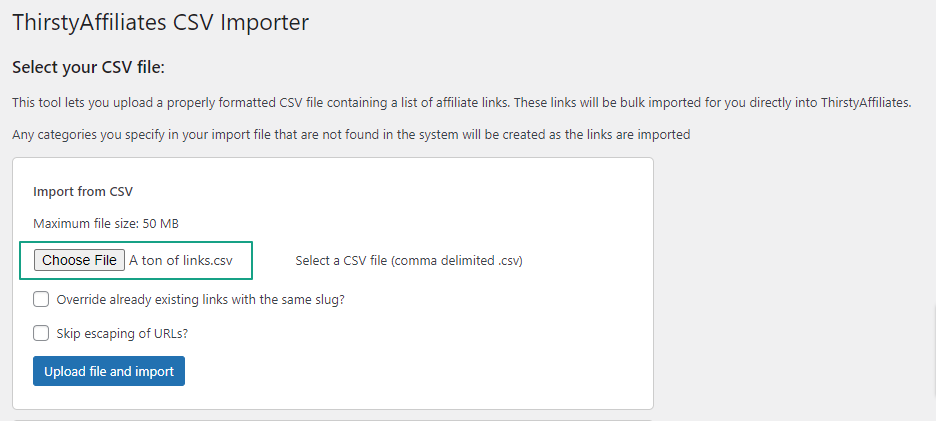
And if you’re wondering about the nitty-gritty, we’ve got a handy CSV example to help you out on the Import page. It comes with some cool pointers on how to handle your geotargeted links and links that need to be automatically tied to keywords.
…
After you’ve picked out your favorite features, you can count on us to ensure everything is up and running once you complete the Setup Wizard.
Step 3: Cloak Your First Affiliate Link with ThirstyAffiliates
With ThirstyAffiliates geared up with your chosen features, let’s grab one of your lengthy affiliate links and shorten it into something neat and nifty. All it takes is jotting down the right info in these 3 fields:
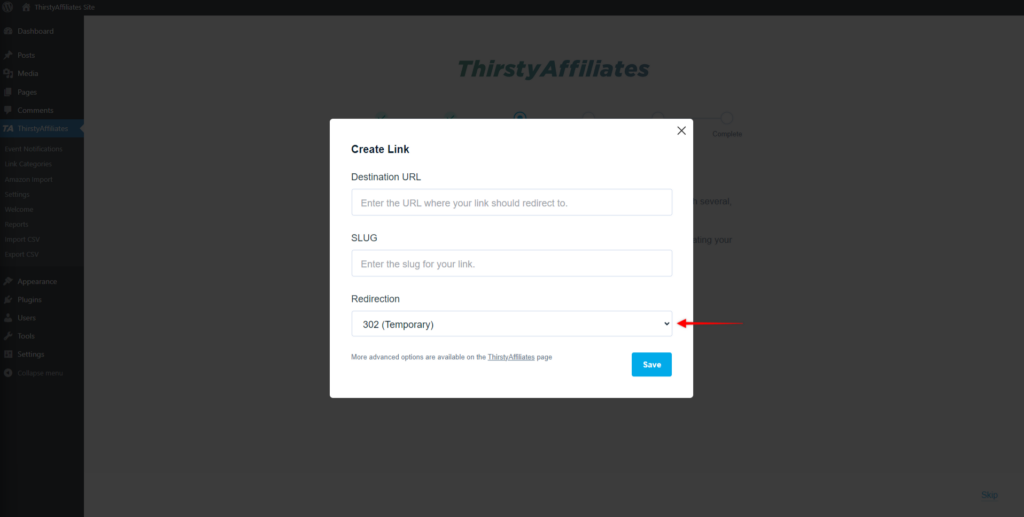
- The Destination URL: this is that super-long affiliate link merchants provide to point your readers to their site.
- Your Customized Slug: Trim that lengthy blah-blah of a link down to a crisp, cool slug that slides right after your site’s name.
- Choose a Redirect Type: Choose how you’d like your link to behave after it’s clicked. Need more info on redirects? Dive in here >>
And there you have it! A brand-spanking new ThirstyAffiliates link, raring to earn you lots of commissions.
Got a long list of links to bring on board?
If you toggled on our Import/Export feature in step 2, you’ll spot an Import/Existing Links button for this step as well. Hit that, and watch your links line up, just as they are in your CSV file.
Step 4: Create a Link Category
Congrats on creating your first link with ThirstyAffialites! But you’ll soon learn, that in this line of business, it’s going to take more than a link or two to bring in revenue. Over time, you’re going to be adding a ton of links to your collection.
And when you’re working with a ton of links, you need something to keep them tidy: link categories.
Imagine link categories as digital drawers for your affiliate links. Instead of a messy pile, you can neatly organize each link into its designated drawer, making it quick and easy to locate the specific one you need later.
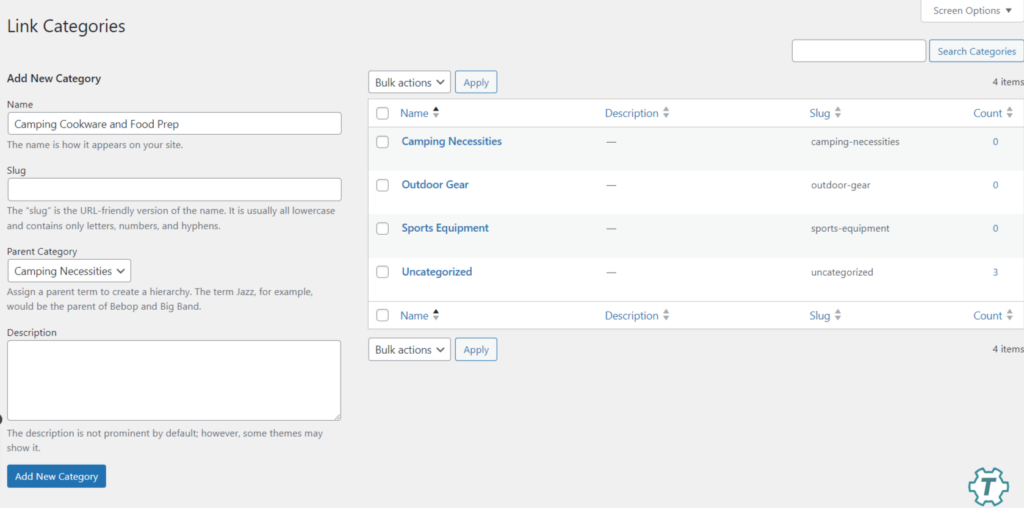
In this phase of the Setup Wizard, you’re going to set up a category for that fresh link you just created.
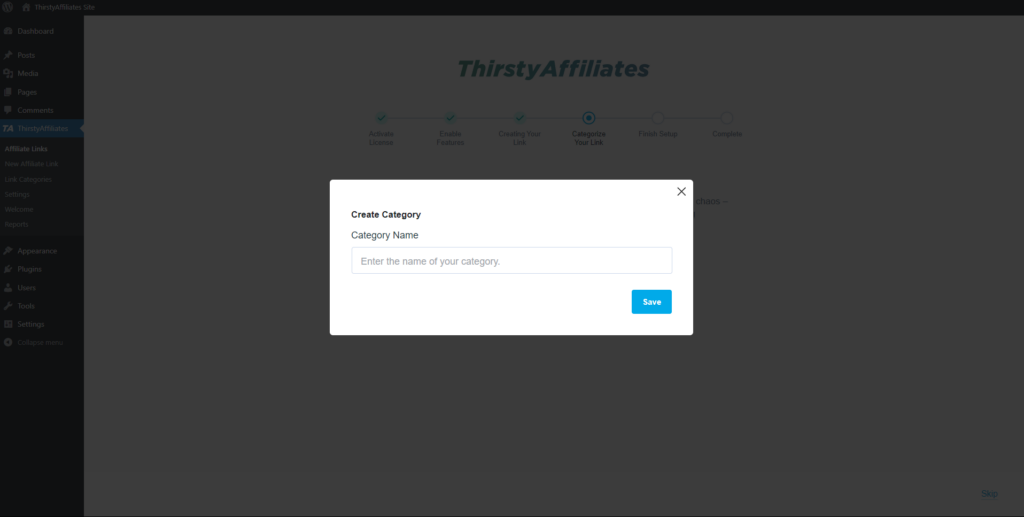
Start by choosing a catchy name that mirrors what type of links it’ll contain. For example, you could go broad with something like “Camping Gear”. Or narrow things down to be more specific like “Camping Cookware and Food Prep”.
And for those of you who already imported a bunch of affiliate links: The Setup Wizard has a cozy spot where you can bunch them together under their own category. Drop them in, label it, and that’s another task checked off the list!
As your affiliate business grows, ThirstyAffilaites grows along with you, making it easy to add, edit, or shuffle links between categories whenever you want.
Step 5: Sail Into Earnings Mode
There you have it! Just a few minutes with our Setup Wizard, and you’ve laid a solid foundation for your affiliate marketing business, primed and ready to generate earnings!
When you’re ready, give that “Finish” button a tap, and it will take you to the ThirstyAffiliates dashboard, your newfound hub for all things link management. From there, it’s smooth sailing.
Ready to share your latest blog post or product recommendation? Head over to the “Cloaked URL” column, grab your link, and share away.
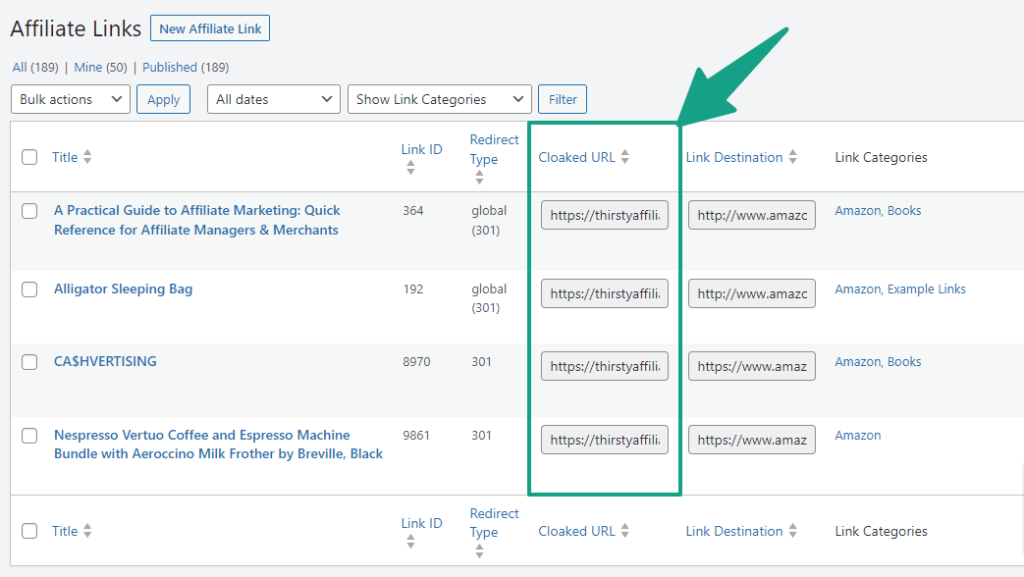
Conclusion
Stepping into the world of affiliate marketing requires a streamlined approach, and ThirstyAffiliates is here to make sure you have the best experience right from the get-go.
With the help of our NEW Setup Wizard, you can have your affiliate business up and running in just 5 steps:
- Lock in your ThirstyAffiliates license.
- Personalize your ThirstyAffiliates plugin with the features you need.
- Create your first shortened and branded affiliate link.
- Set up a category for future-proofed organization.
- Finish it all with one click – then get to earning!
Still got questions about ThirstyAffilaites or need a push in the right direction? Drop a comment below.
If you liked this post, be sure to follow us on Twitter, Instagram, Facebook and LinkedIn! And don’t forget to subscribe to our newsletter!
